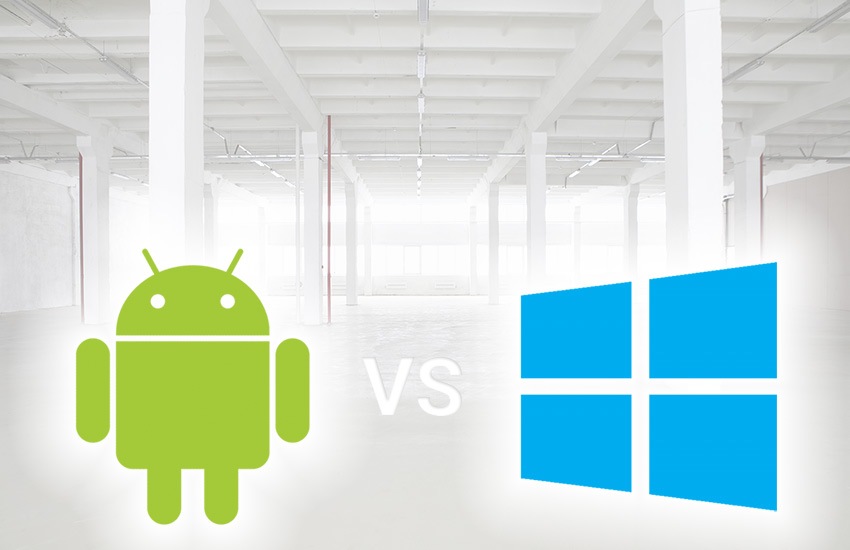Don’t wait for Microsoft’s end of support deadline to arrive before making any necessary mobile device updates.
The Windows operating system has dominated the rugged mobile computing space for decades, but that’s about to change. Microsoft has steadily ended support for its legacy Windows mobile platforms as it transitions users to Windows 10.
As a result, the Android OS has gained ground in the rugged mobile computing space. In part, this was because Microsoft was unsuccessful with some of its transitional mobile platforms (like Windows Phone and Windows Embedded), and Android was able to step in to the void left in the market. Additionally, more rugged device vendors have extended their offerings to include Android. Finally, large end users (e.g., Home Depot) have made investments in Android-based hardware systems.
Users with non-Android mobile devices are eventually going to have to upgrade their systems once there are no longer updates or patches available. Plus, Windows 10 is not backward-compatible with legacy solutions, so moving forward with either Windows or Android is going to require roughly the same amount of disruption and software development work.
Users with non-Android mobile devices are eventually going to have to upgrade their systems once there are no longer updates or patches available.
Given that, there are a number of benefits that Android presents that are worth exploring as companies consider what their next mobile refresh cycle will look like. Three of the most important reasons to consider switching to Android include:
1 – Microsoft is Moving Away from Mobile
Because Microsoft’s mobility strategy has been in flux for several years, development and support have lagged, and some solutions have wound up following dead-end paths as Microsoft has pulled the support plug on various platforms.
Early on, ISVs struggled to make a good business case for Windows 10. As a result, development of Android-based rugged devices and solutions has expanded and grown stronger while progress on new Windows-based solutions has slowed.
In January 2019, Microsoft finally announced it was going to wind down support for Windows 10 Mobile (the successor of Windows Phone), finally ceding the consumer phone market to Android and Apple. In fact, Microsoft has also introduced updates that make it easier to use Android phones with Windows desktop systems.
According to a support page Microsoft constructed to help ease Windows 10 Mobile users through the transition, updates for the platform will cease after Dec. 10, 2019. The page also notes that the company’s plan moving forward will involve its customers using other mobile platforms.
Addressing commercial customers, the company states: “Technology has evolved along with the needs and expectations of your customers and partners who have already adopted Android or iOS platforms and devices. Microsoft’s mission statement to empower every person and every organization on the planet to achieve more, compels us to support our Mobile apps on the supported Android and iOS devices.”
2 — Android Enterprise Solutions Have Expanded
There are now a wide variety of rugged, semi-rugged, and consumer grade Android devices in every form factor imaginable. Additionally, Android has evolved over the past several years so it can be easily integrated into enterprise environments.
The Android Enterprise platform (originally called Android for Work) has added important device management, security, and data management features that make the operating system a much better fit for line-of-business applications than it was in its original consumer device configuration. Plus, rugged hardware manufacturers have added their own security and update features that further improve performance and stability in warehouse, field service, and other types of applications.
Android also supports mobile device management platforms, which makes it easier to integrate these devices into the existing IT infrastructure while reducing total cost of ownership. There is also a large and diverse developer community and a wide variety of applications built for Android.
3 — Your Employees Already Know How to Use It
Because Android owns such a large chunk of the consumer phone market, odds are most of your employees are already familiar with the user interface. That can make it easier, faster, and less expensive to train them when the new devices are deployed.
New hardware deployments can be disruptive and lead to costly downtime. Because Android-based handhelds operate very much like the mobile phones your employees already use, the platform can help reduce that disruption.
While Android offers a lot of benefits, there are still good reasons to stick with Windows in some environments. For example:
You Need Desktop/Laptop Functionality
A lot of mobile applications in the field service sector – heavy equipment maintenance, law enforcement/safety, inspections, etc. – aren’t currently based on handheld devices. For most companies, these use cases involve laptop/notebook computers (or if they aren’t automated, clipboards). Many of those solutions could benefit from a switch to a tablet.
In those cases, Windows 10 for tablets makes sense, because companies are transitioning from a Windows-based notebook experience, and often need access to proprietary applications that were written for a laptop/desktop system.
In field service, technicians often have to use specialty software to plug their mobile devices into a piece of equipment and run diagnostics. In public safety, police officers use a wide variety of proprietary software to write reports, run license plate numbers, and receive dispatch information. The majority of those software systems were not designed with either Android or iOS in mind.
Seamless Experience and Support
In some enterprises, there’s value to providing users a seamless Windows experience across both mobile and desktop systems. Windows 10 allows users to work on a tablet, for example, and then pick up where they left off on a different device using their Microsoft credentials.
If your company is primarily familiar with Windows in their work applications, then Android is still going to present a learning curve. Your IT staff may also be able to better support an extension of your current Windows devices more confidently than if you add a new OS into the mix.
Eventually, everyone with a legacy Windows mobile deployment will face a tough decision when it comes to updating their technology. Weighing the pros and cons of Android and Windows 10 (for tablets, at least) will be an important part of the transition process.
Need help determining which operating system and mobile device would best meet your company’s needs? Contact an EMS Barcode Solutions mobile solutions expert via our website. We’re available via web chat, email or phone, and our friendly and knowledgeable staff is ready to assist you.